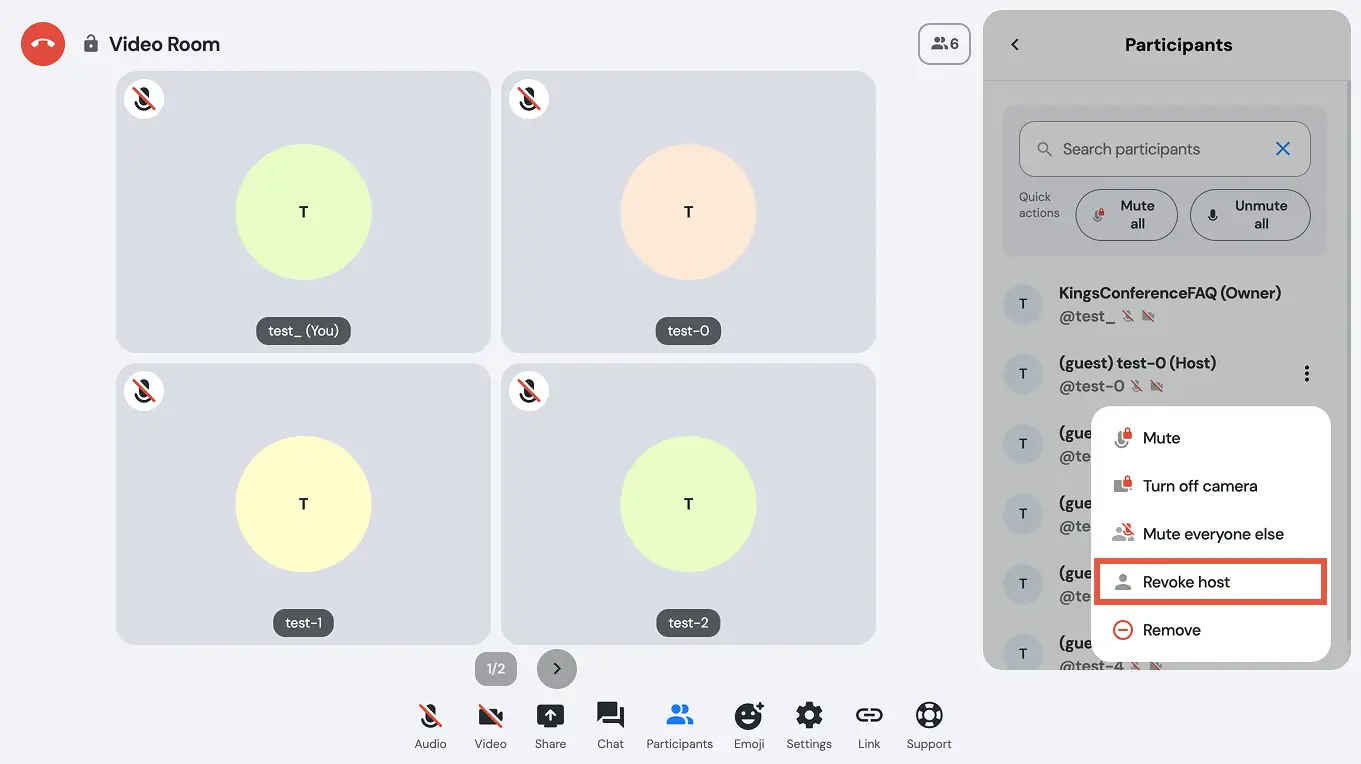Help Center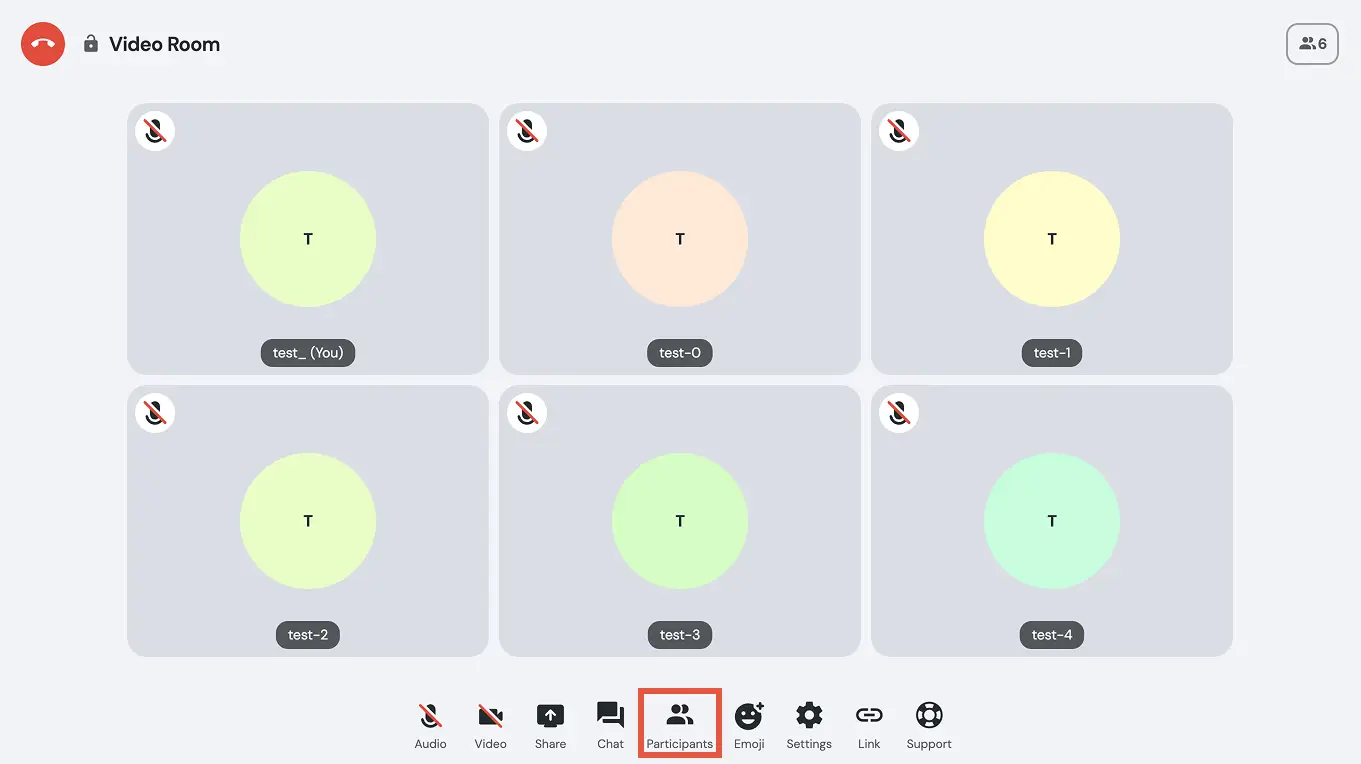
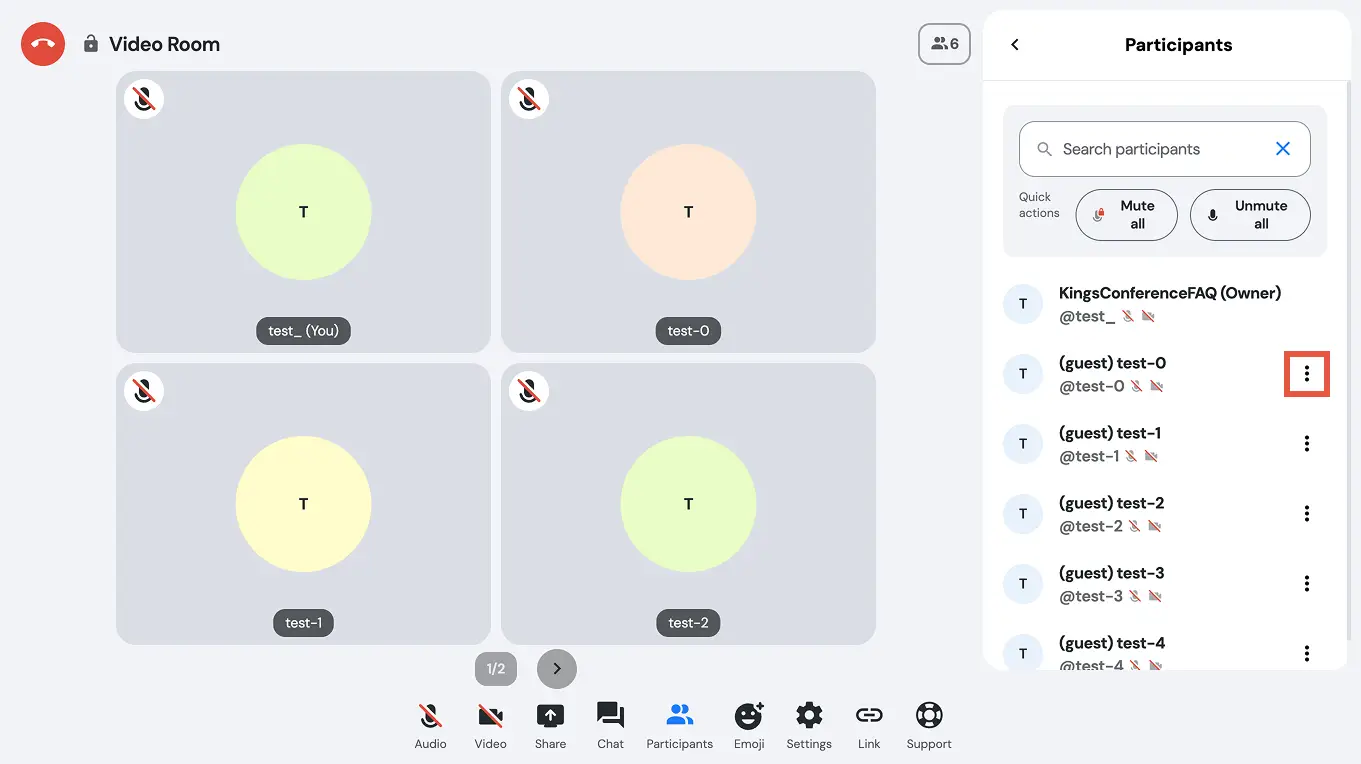
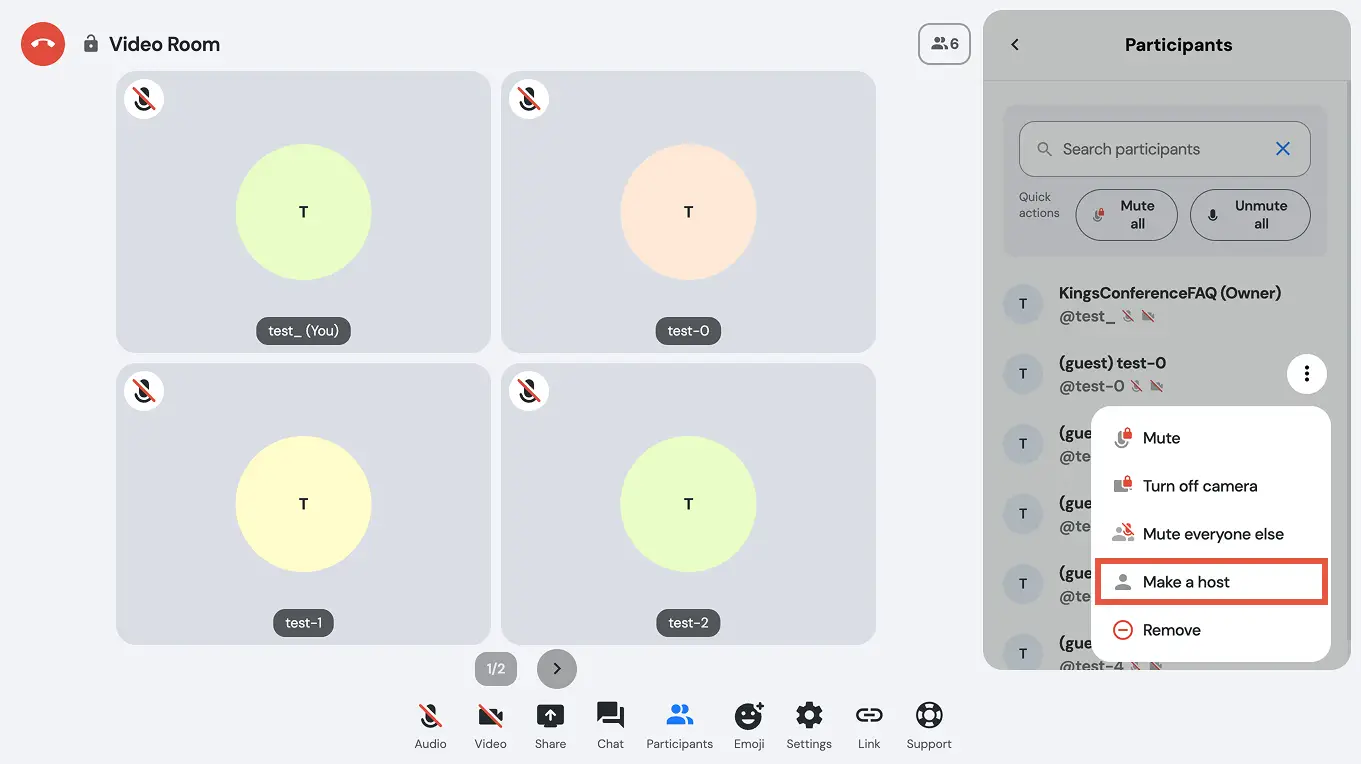
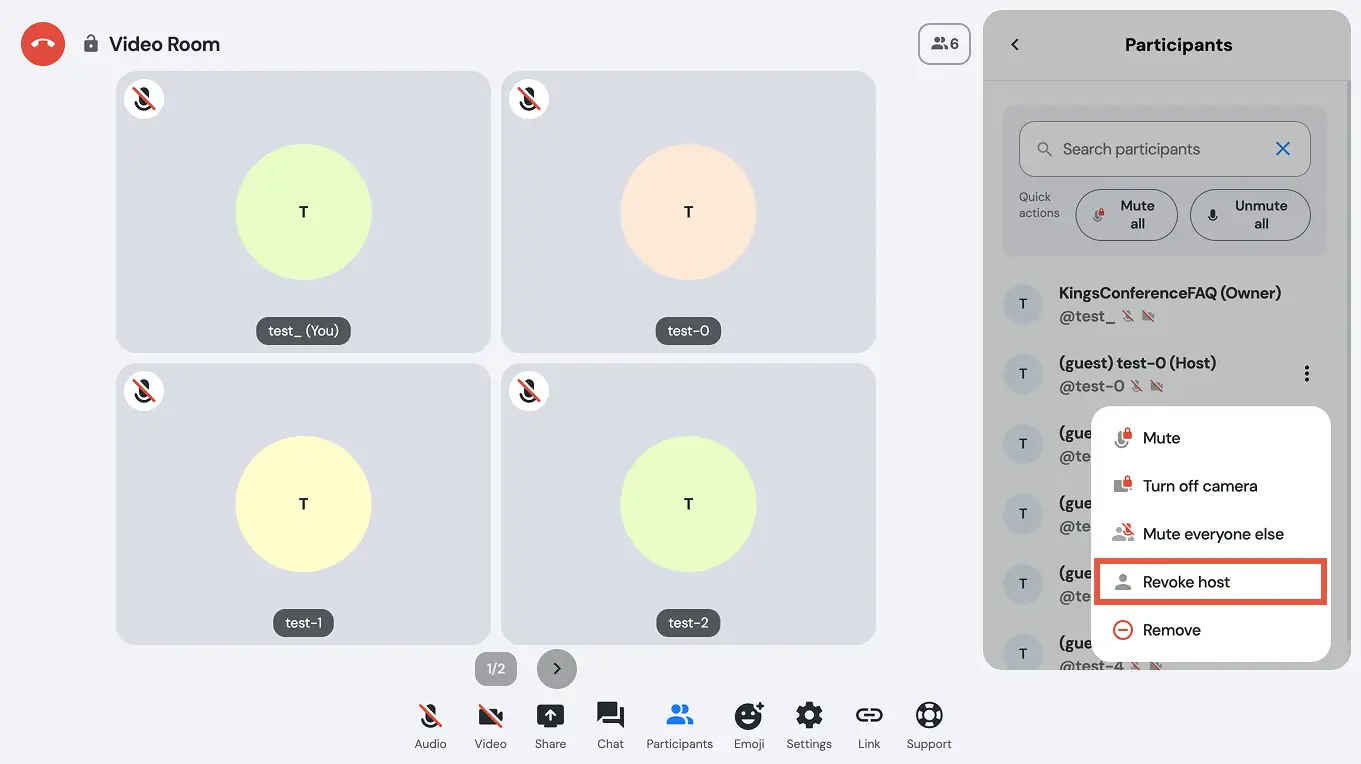
Need more hosts?
Read this guide to learn how to add hosts during a meeting.
Step 1 of 4
Opening the Participants Tab
During the meeting, the room owner should open the participants list to manage host permissions.
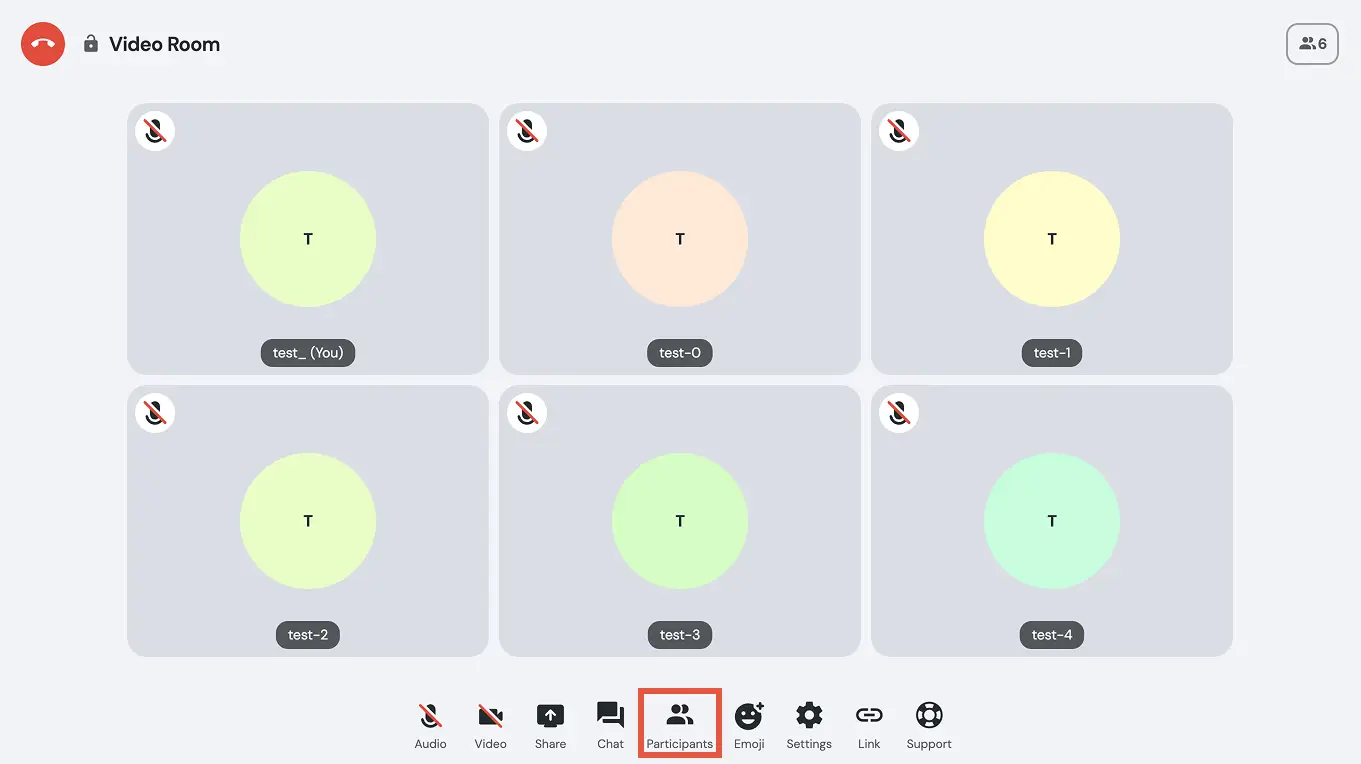
Step 2 of 4
Opening the Options Menu
If the person you want to assign as a host is already in the meeting, find their name in the list. Click the three-dot menu next to their name to open additional options.
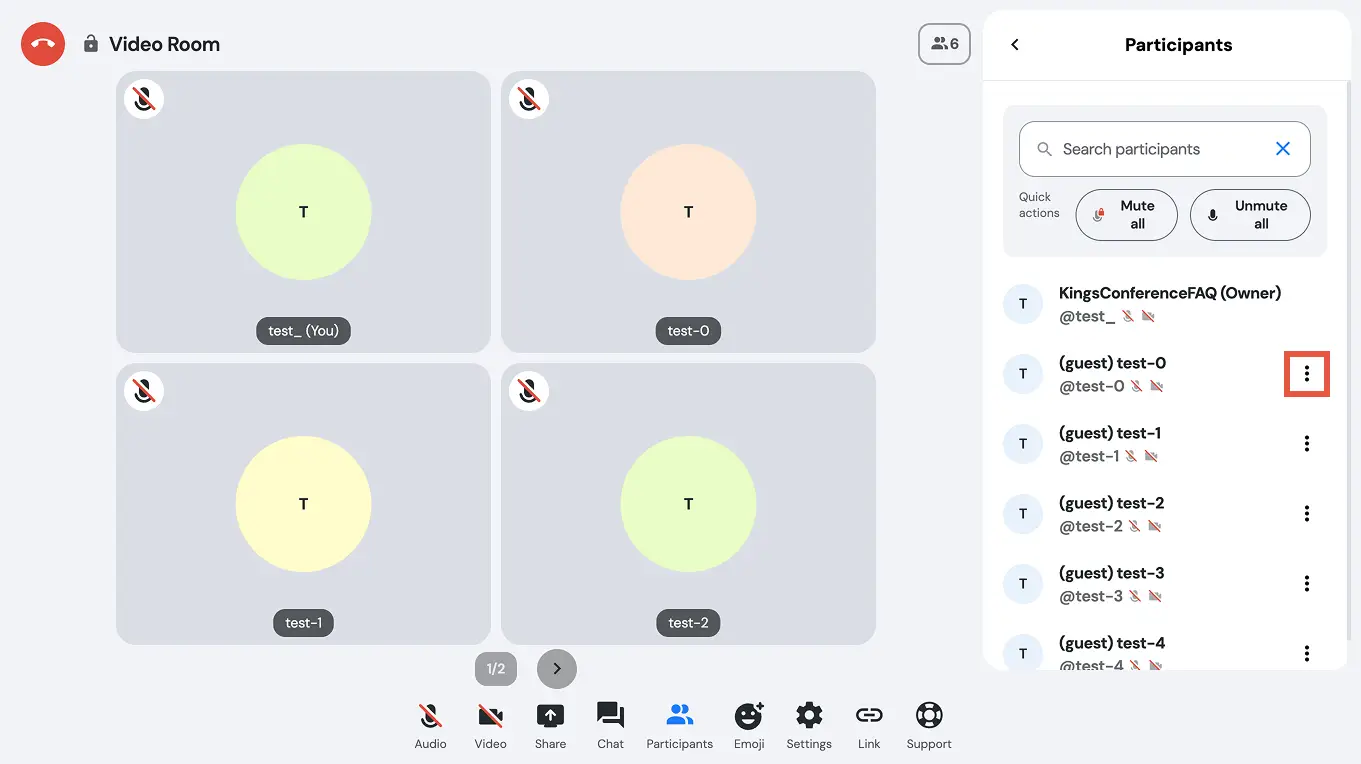
Step 3 of 4
Assigning Host Role
Select "Make a host" from the menu to grant them host privileges. There is no limit to the number of hosts. Existing hosts can also assign new hosts.
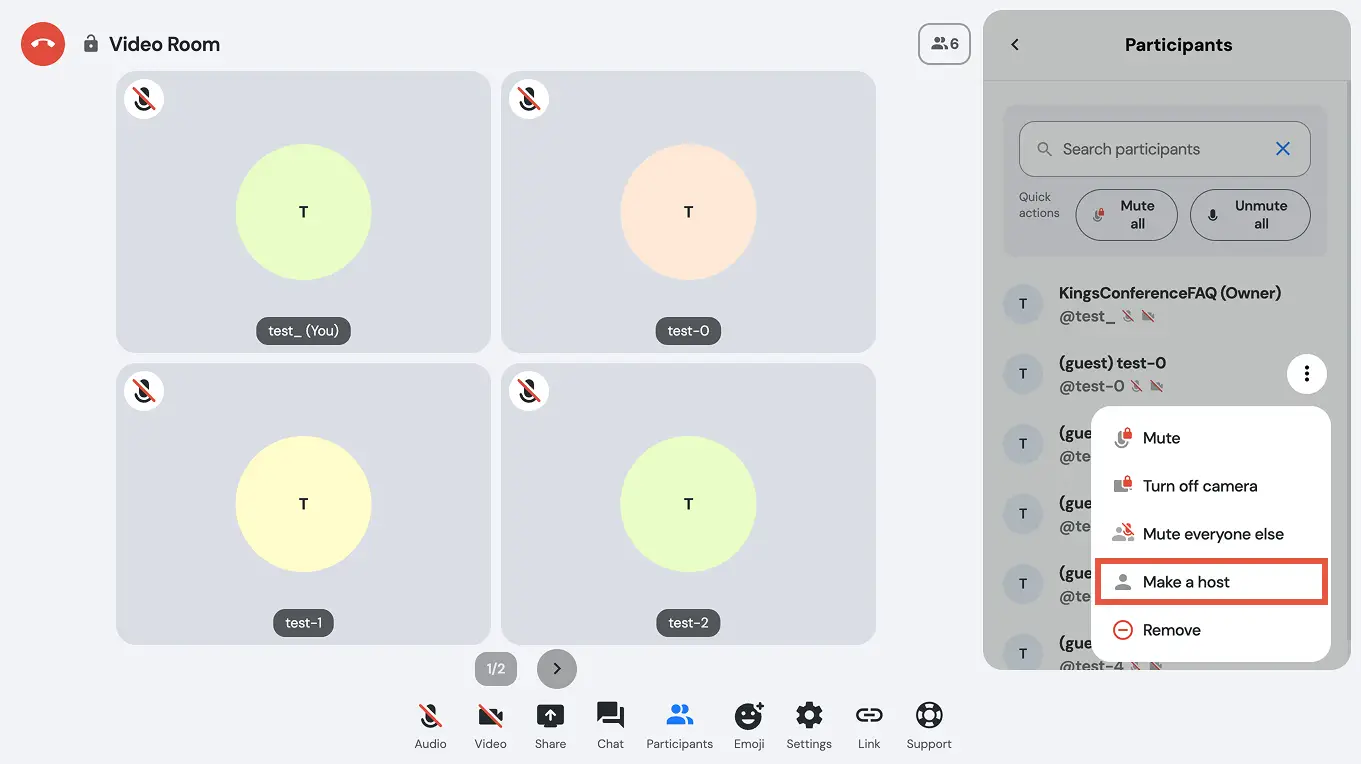
Step 4 of 4
Removing Host Privileges
To revoke host access, open the three-dot menu next to the participant's name and select “Revoke host".