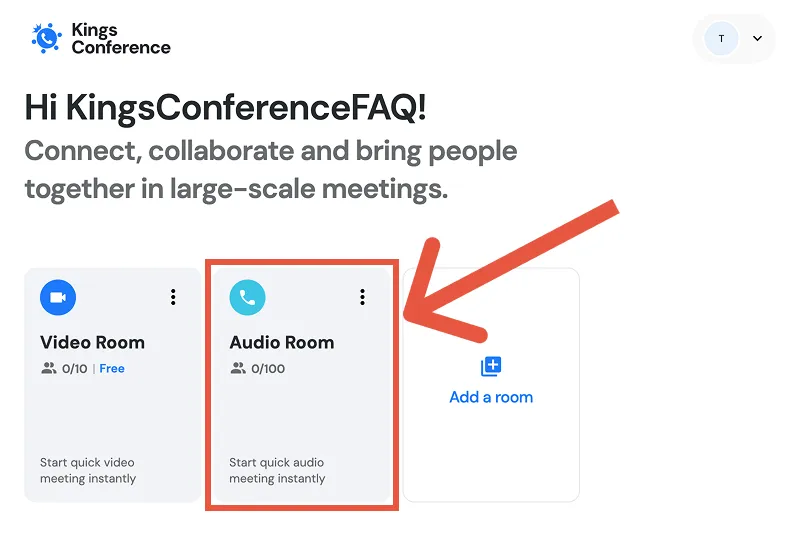Help Center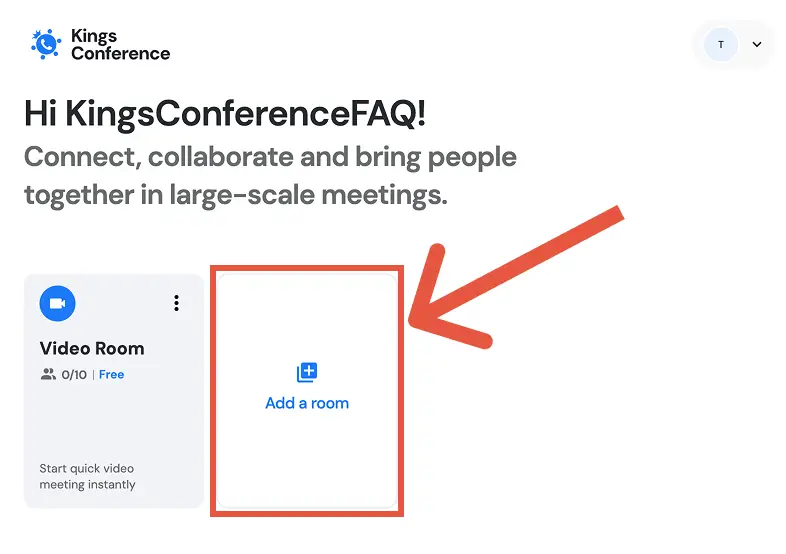
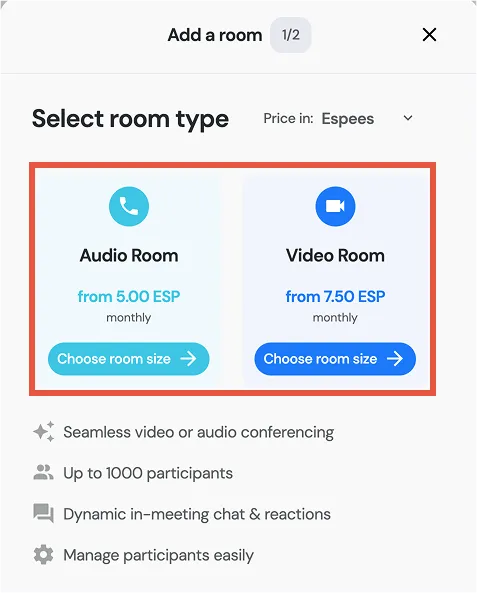
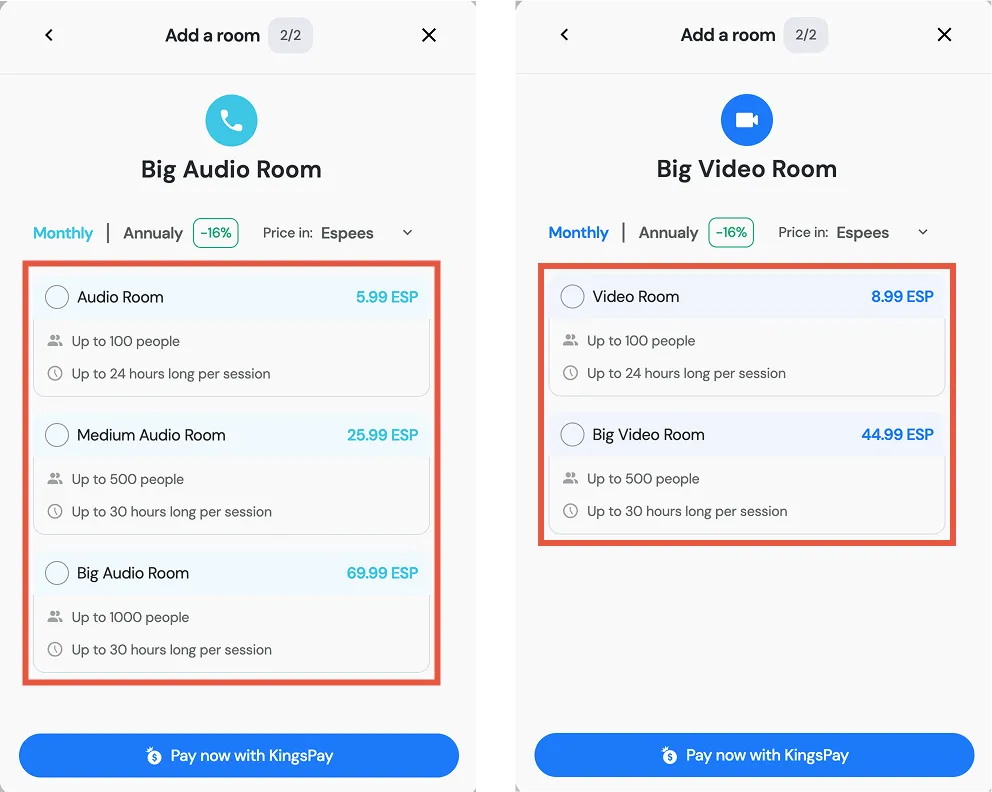

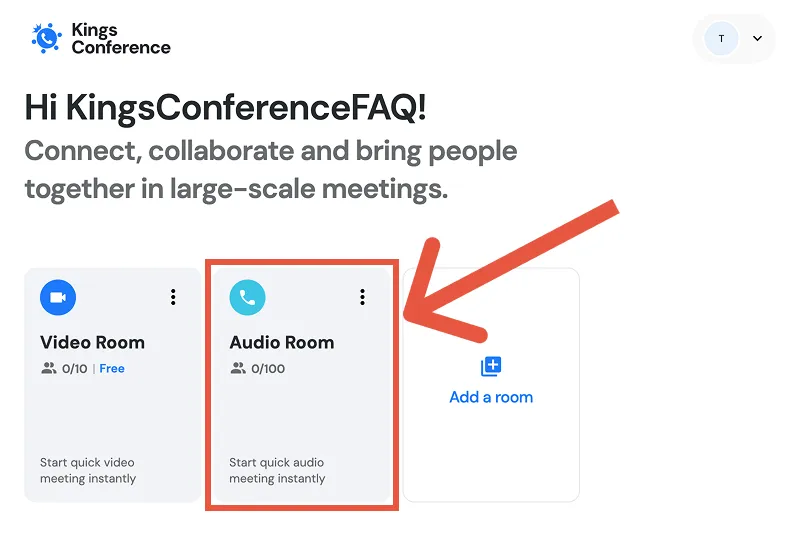
Want to buy a room?
Check out our guide to the buying process within the platform.
Step 1 of 6
Adding a Room
On the Home page, tap the “Add a room” option to start the purchase process.
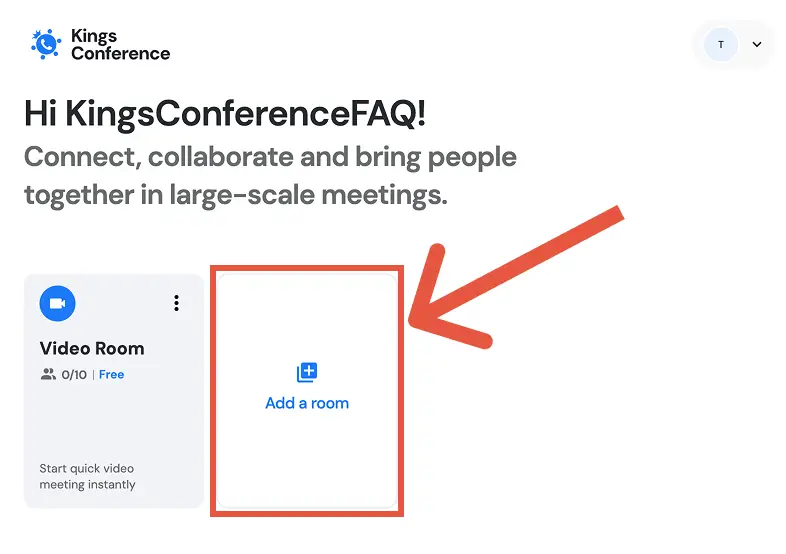
Step 2 of 6
Selecting Room Type
Choose the type of room you want to buy: Audio or Video. To do this, tap the "Choose room size" button.
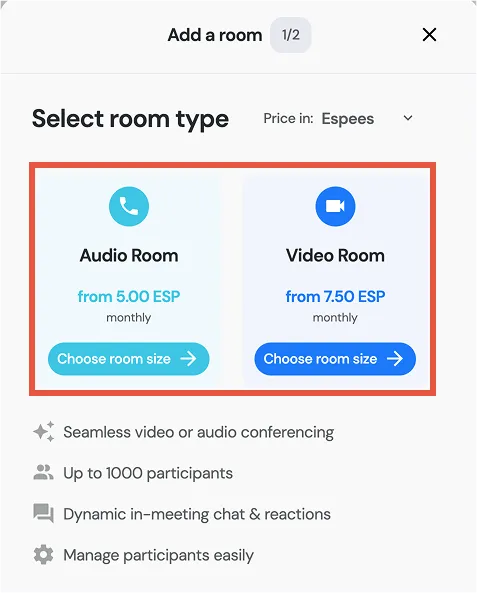
Step 3 of 6
Choosing Room Size
Audio rooms come in three sizes and Video rooms come in two sizes. Select the one that best fits your needs.
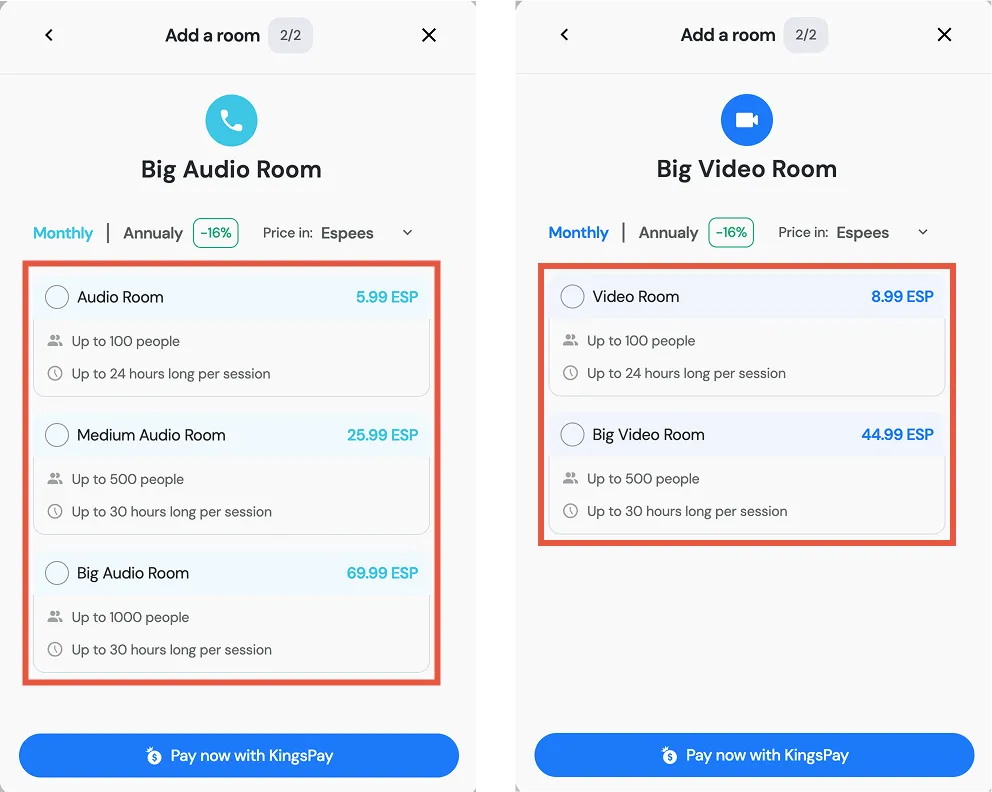
Step 4 of 6
Choosing Subscription Plan
Pick a subscription option: Monthly or Yearly.

Step 5 of 6
Completing the Purchase
Click the "Pay now with KingsPay" button to proceed with the payment. The transaction will be processed securely.
Step 6 of 6
Confirming Your Room
Once the payment is complete, your purchased room will appear in KingsConference on the Home page.