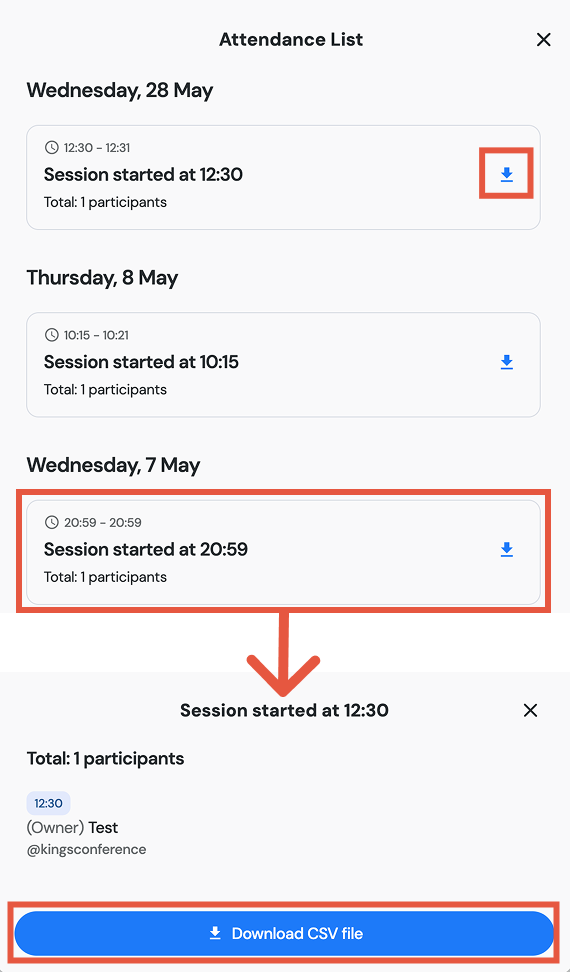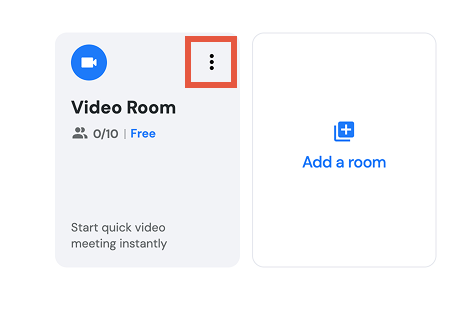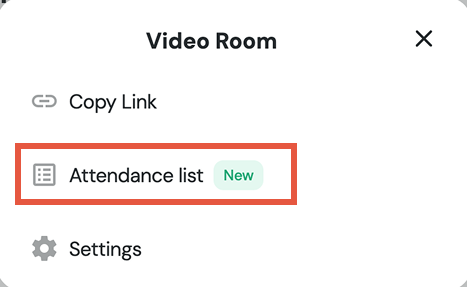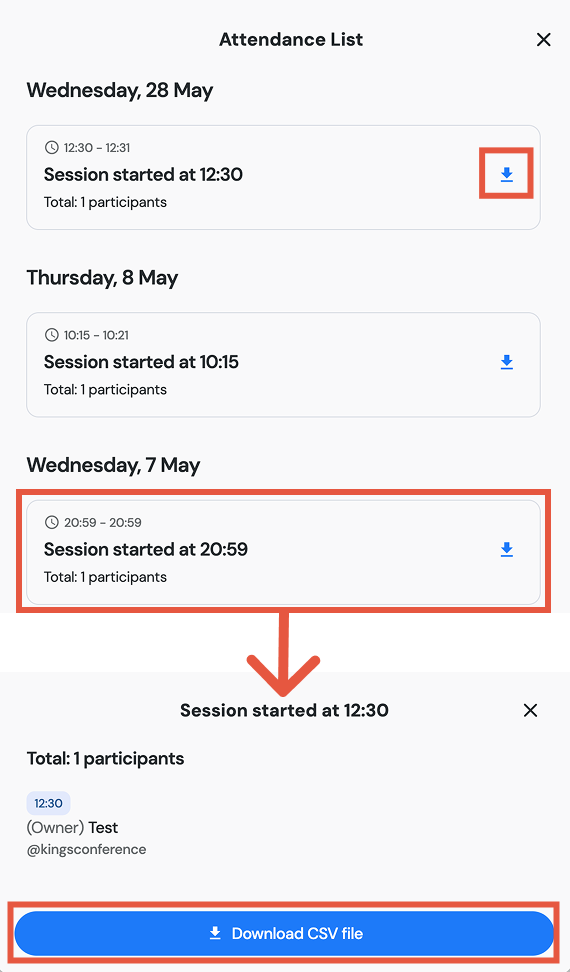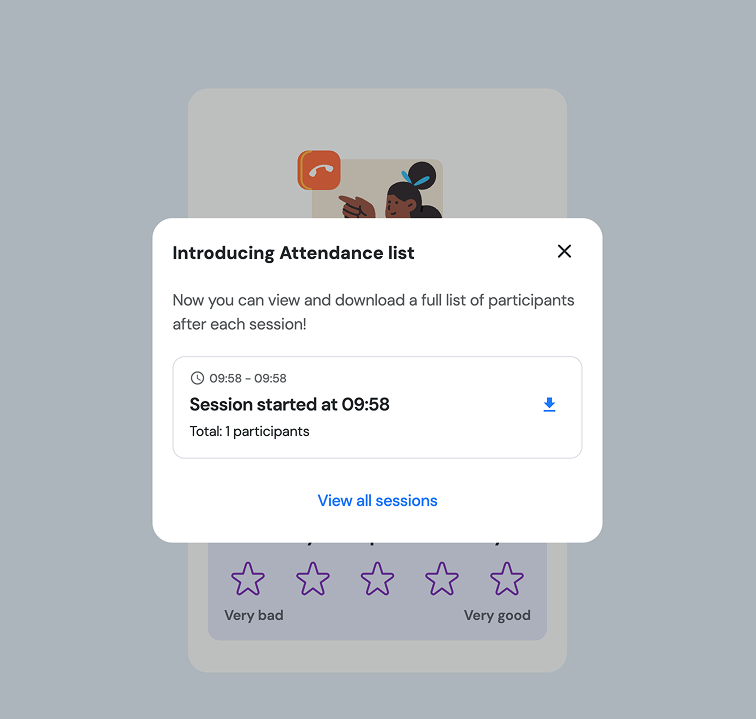Help Center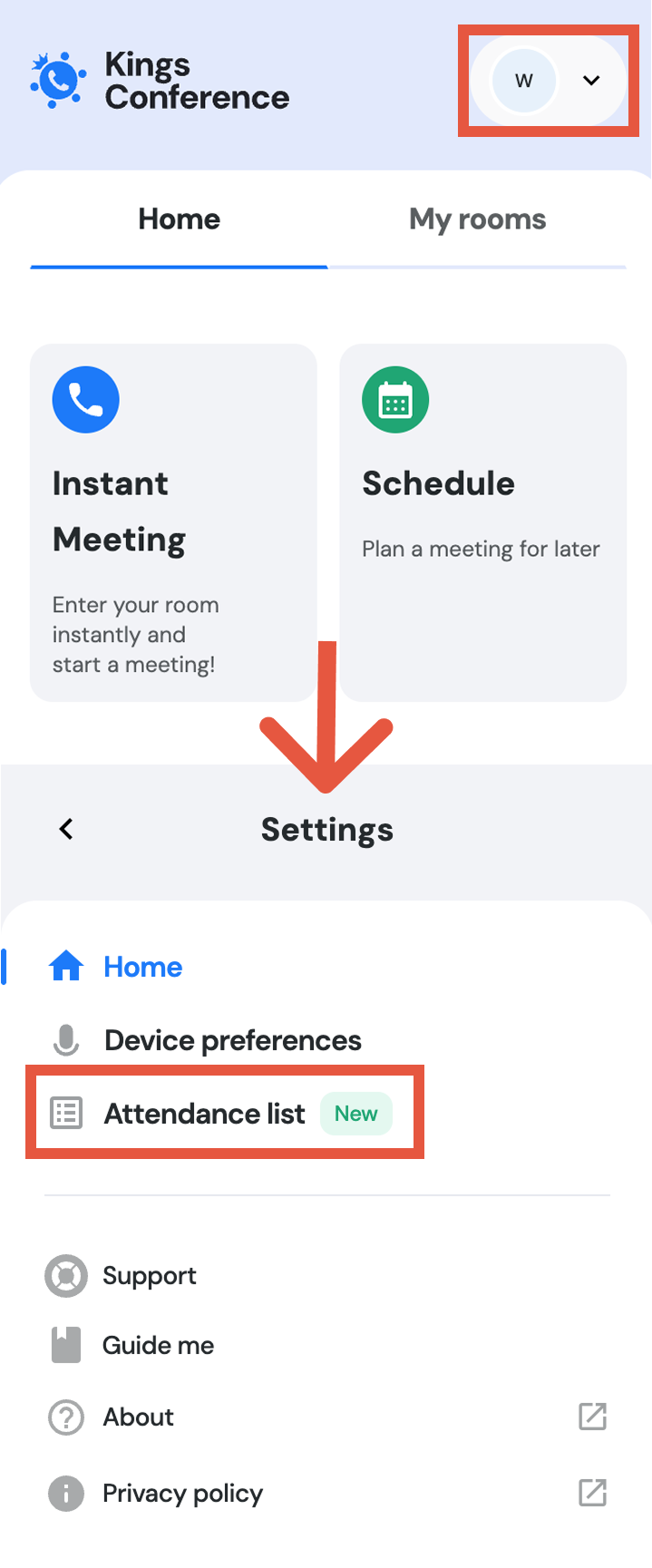
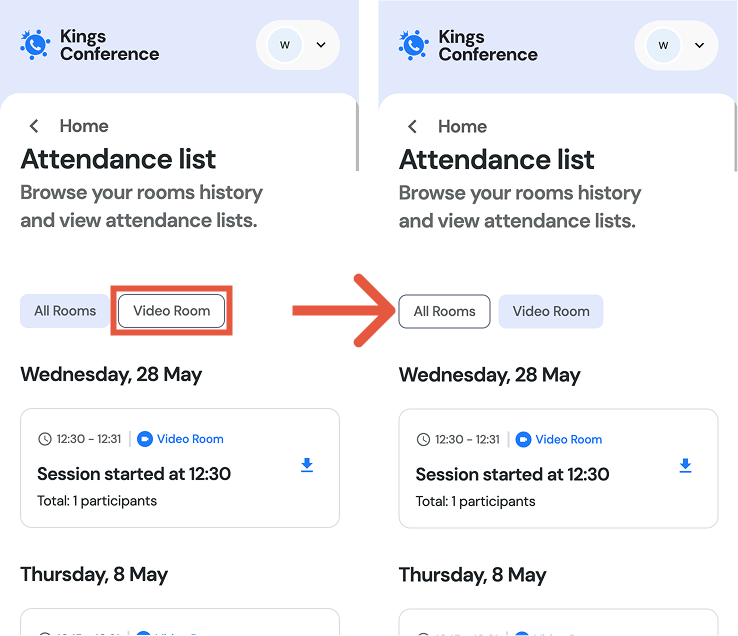
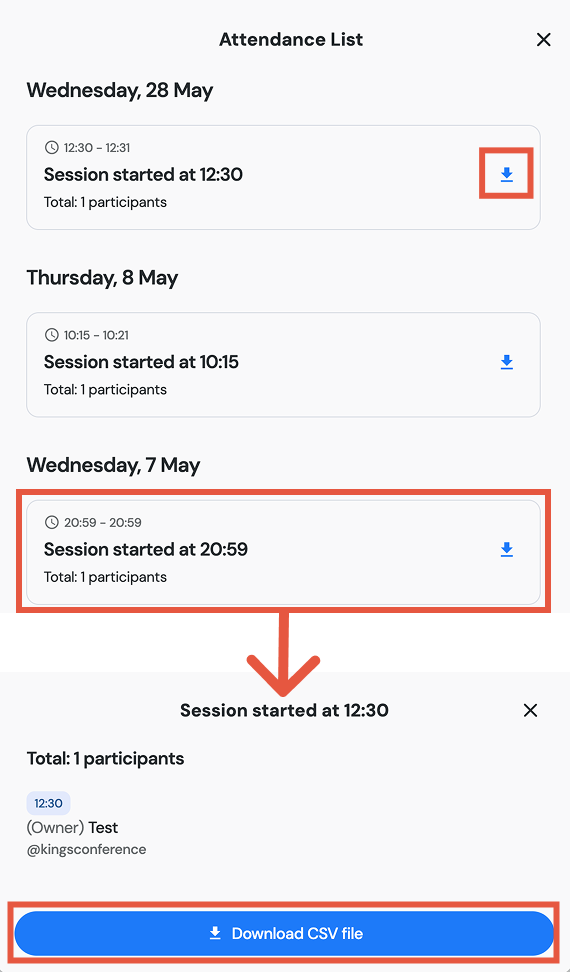
Check attendance list (only for owners)
Use this instruction to access and download attendance lists.
Step 1 of 3
Go to the Attendance List section
On desktop, you'll find it directly on the dashboard. On mobile, open the menu first to find the section.
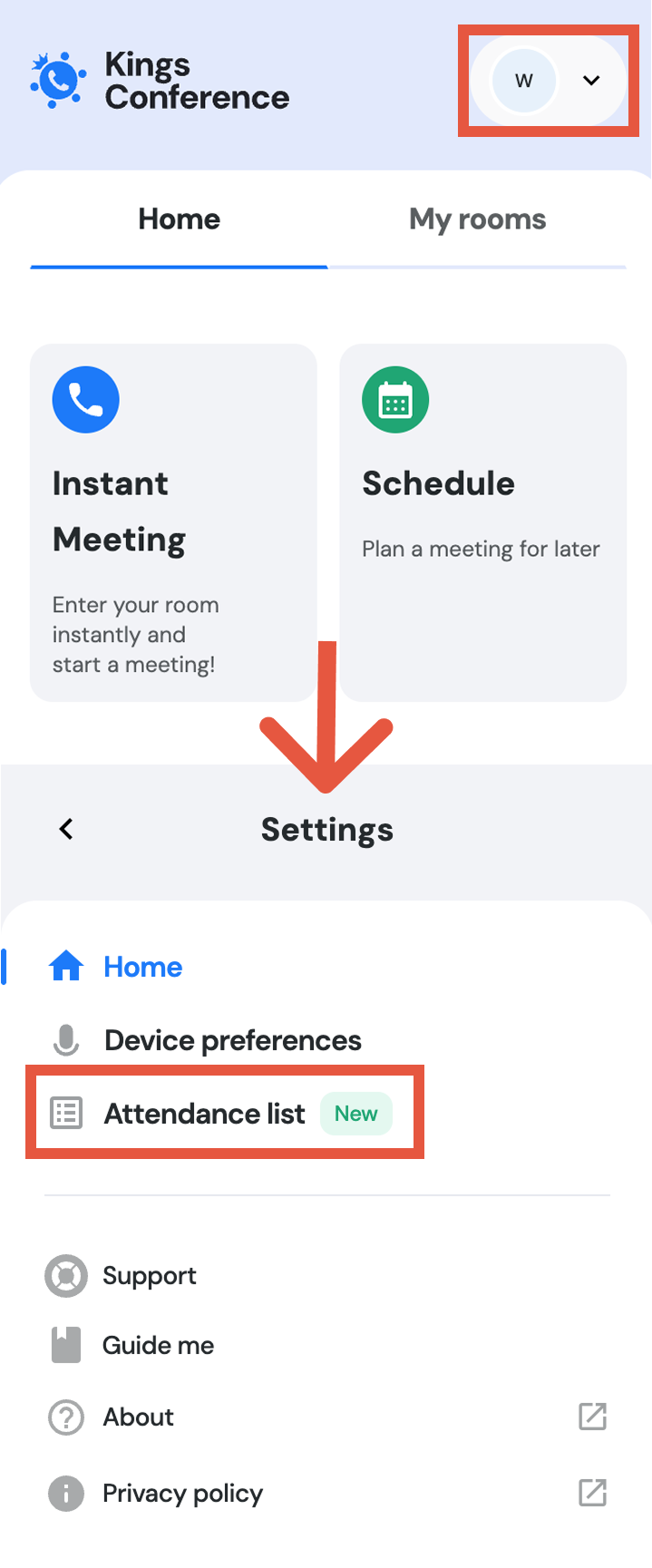
Step 2 of 3
Filter by room
You can sort sessions by room to quickly find what you're looking for.
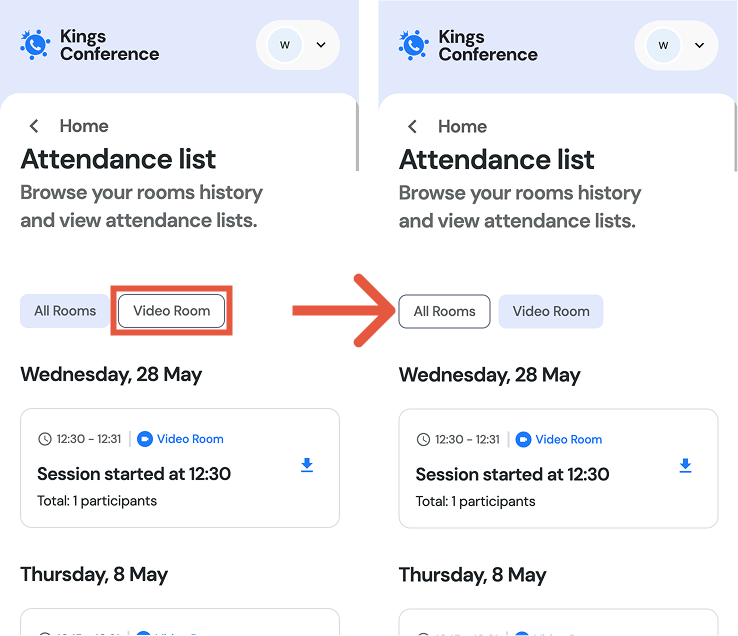
Step 3 of 3
Open or download the list
Once you find the session, you can either view the full participant list or download it as a CSV.